Deep Linking
Introduction
Eagle Eye Networks provides several options for integrating live and recorded video into your applications. However, if having the functionality embedded in your application isn't a requirement, you might consider Deep Linking into the Eagle Eye Cloud VMS instead. This allows you to create direct links that open specific views in the Eagle Eye Cloud VMS web application.
Deep Linking is useful when you want to:
- Launch the Eagle Eye Cloud VMS directly to a specific camera’s live view or history.
- Integrate VMS navigation into another application or dashboard.
- Share direct access links with other authenticated users.
In this guide, we’ll demonstrate how to implement Deep Linking for various VMS views.
Authentication RequiredDeep Links require the user to be logged in to the Eagle Eye Cloud VMS. If the user is not logged in, they will be prompted to authenticate before the view is displayed.
Deep Link Formats
Replace <esn> with your camera’s ID and <timestamp> with the desired starting time (if applicable, in URL escaped ISO 8601 format).
Live View
Opens directly to the camera’s live stream.
https://webapp.eagleeyenetworks.com/#/video/<esn>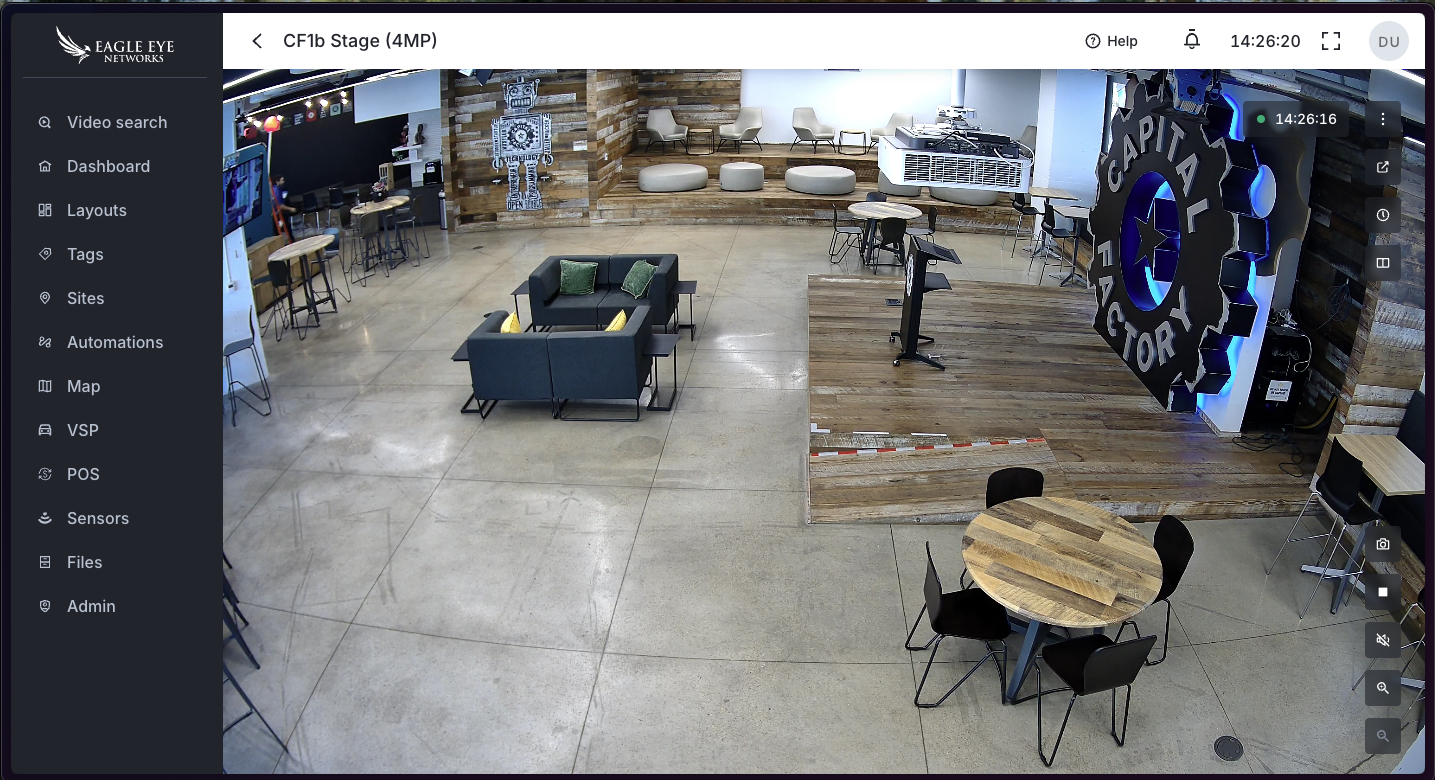
History View
Opens directly to the history browser for a specific camera.
https://webapp.eagleeyenetworks.com/#/history?ids=<esn>&time=<timestamp>The time query parameter is optional. If omitted, the history view will open to the current time. Additionally, we recommend converting your desired destination time to Coordinated Universal Time (UTC) and appending the character Z to the timestamp.
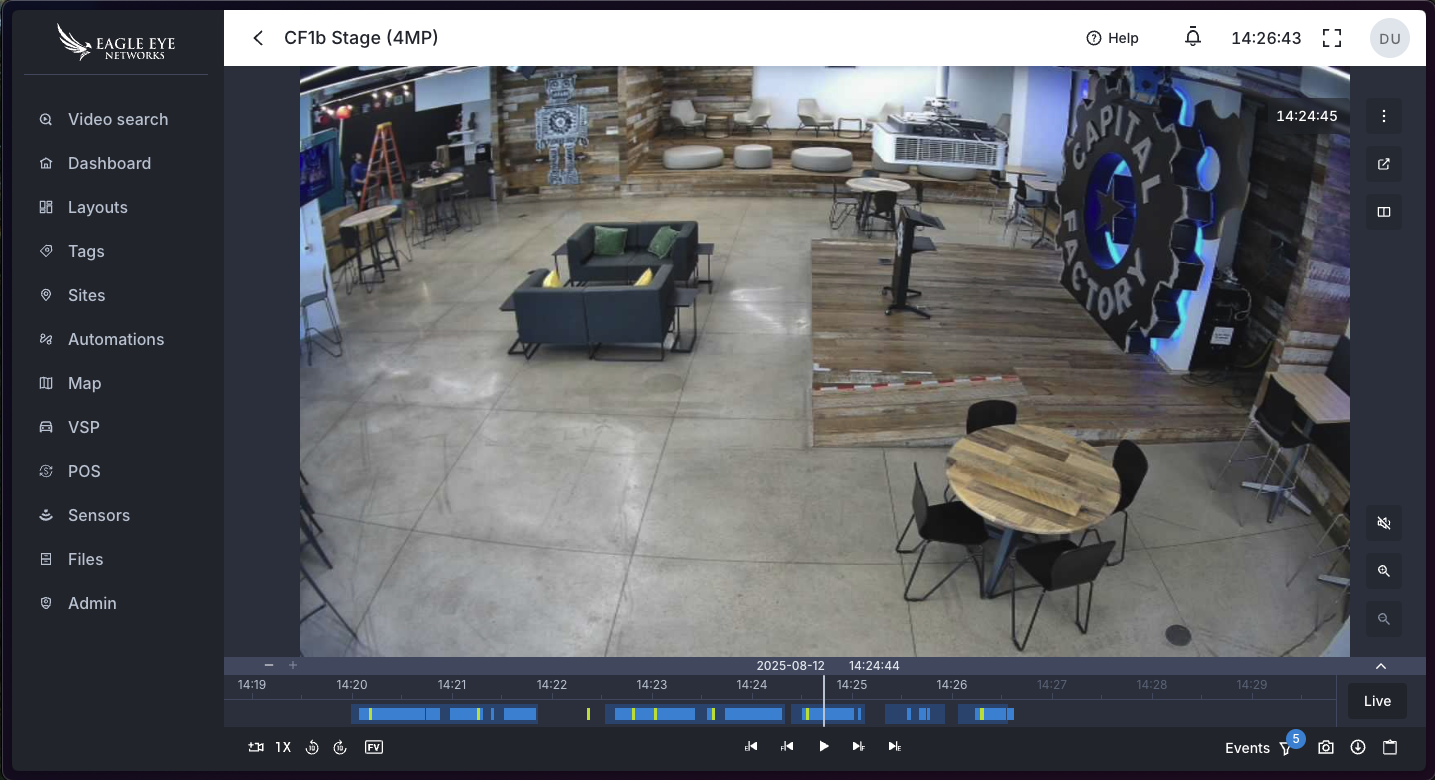
Live + History View
Displays the live view and history browser side by side.
https://webapp.eagleeyenetworks.com/#/history?ids=<esn>,live<esn>&time=<timestamp>The time query parameter is optional. If omitted, the history view will open to the current time. Additionally, we recommend converting your desired destination time to Coordinated Universal Time (UTC) and appending the character Z to the timestamp.
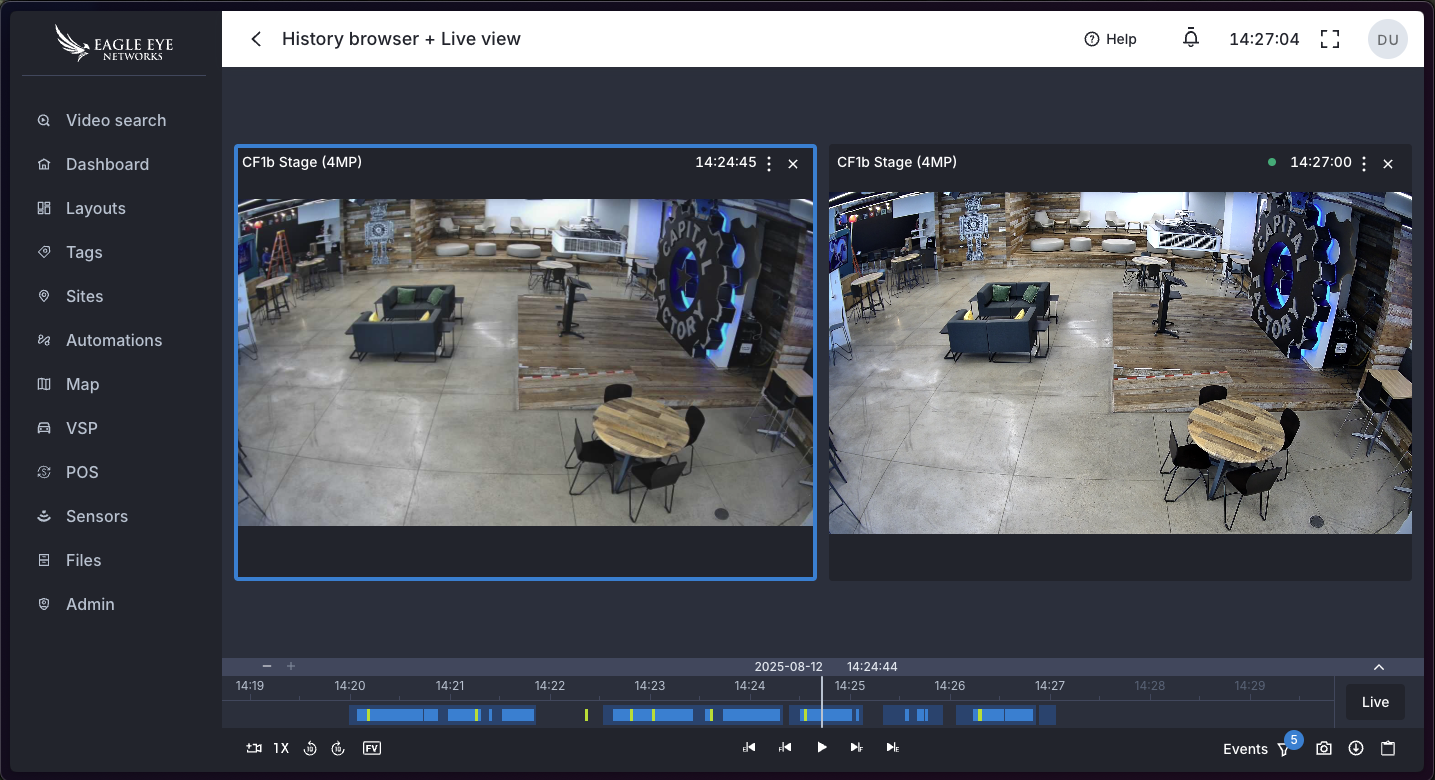
Multi-Camera History View
Display multiple cameras in the history browser.
https://webapp.eagleeyenetworks.com/#/history?ids=<esn>,<esn2>,<esn3>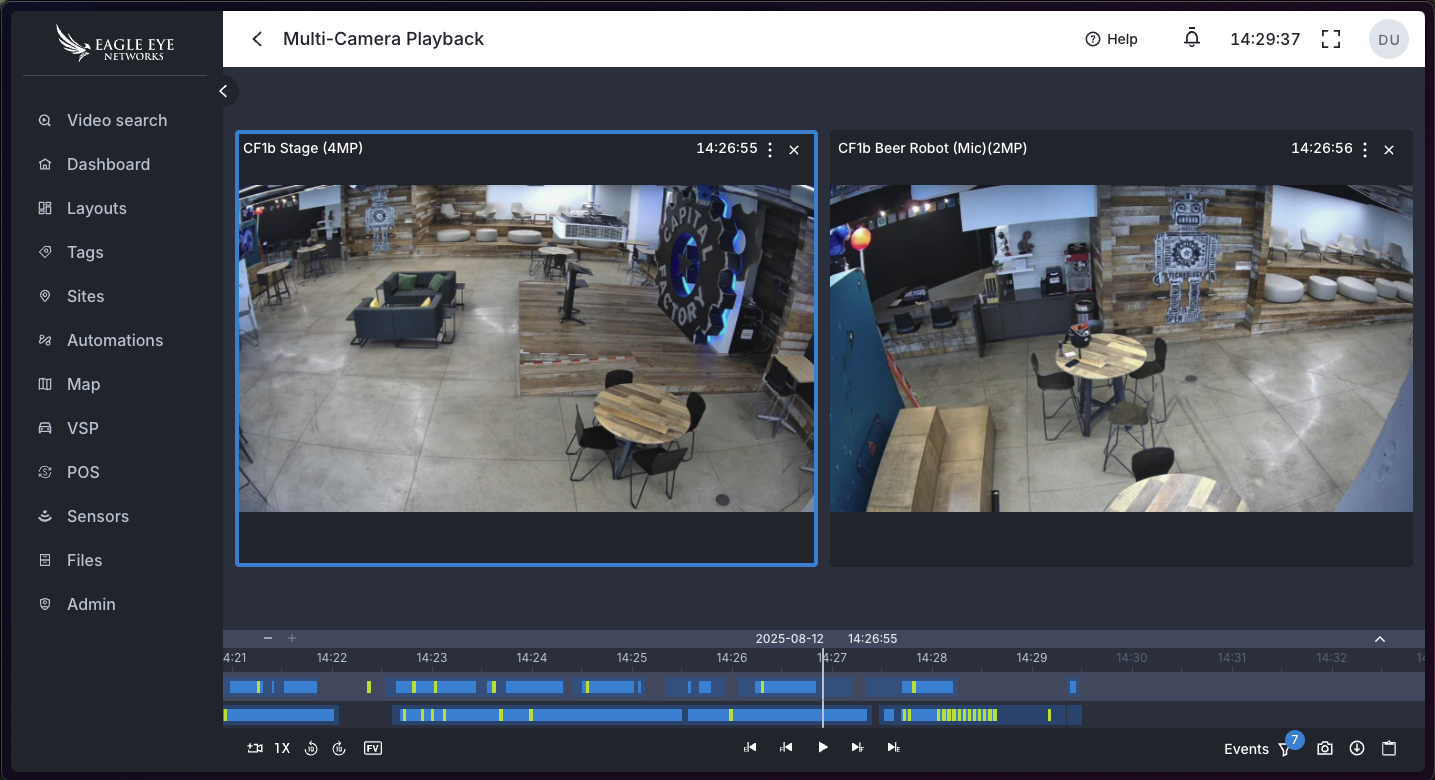
Layout View
Display an existing layout view. The available layouts can be discovered via the /layouts API.
https://webapp.eagleeyenetworks.com/#/layouts/<layout-id>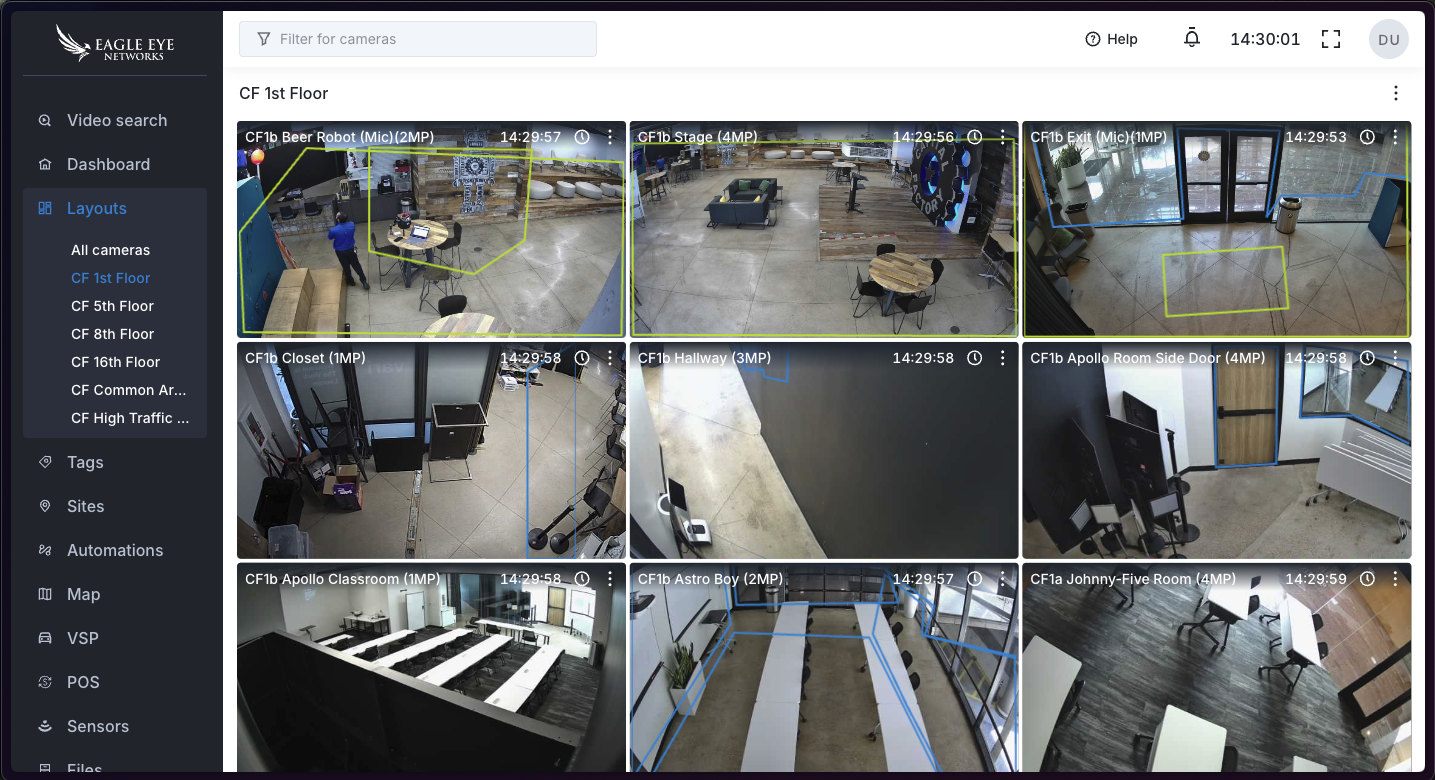
Example Usage
Example: Live View Link
https://webapp.eagleeyenetworks.com/#/video/10053000Clicking this link will open the Eagle Eye Cloud VMS directly to the live view of camera 10053000.
Example: History View at Specific Time
https://webapp.eagleeyenetworks.com/#/history?ids=10053000&time=2024-06-21T14:30:00ZThis opens the history browser for camera 10053000 at June 21, 2024, 14:30 UTC.
Best Practices
- Use HTTPS for all Deep Links.
- Ensure the target user has permission to view the camera(s).
- For multi-camera views, limit the number of cameras in a single link to optimize performance.
Updated about 1 month ago