Getting started
Introduction
Welcome to the Eagle Eye Networks REST API v3, the fully redesigned and improved API for the Eagle Eye Video API Platform. The Eagle Eye Video API Platform is the cloud behind the Eagle Eye Cloud VMS product.
The Eagle Eye Video API is a comprehensive RESTful API for recording, indexing, and storing camera video. It handles all the heavy lifting of interfacing with the cameras, recording video, securely transmitting video to the cloud, storing video, and making video available for use by your applications.
This guide will walk you through your first steps to help you get started.
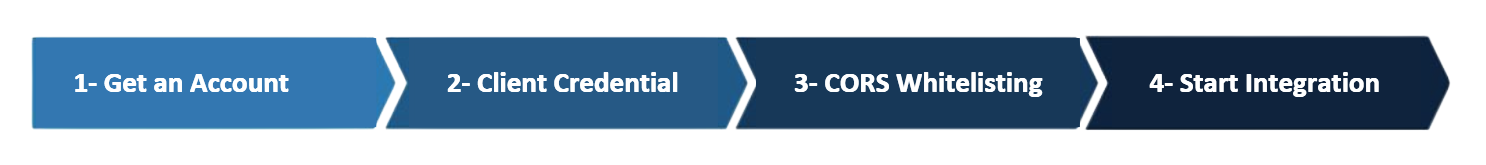
OAuth 2.0 Overview
Eagle Eye Networks simplifies the authentication and authorization process using the OAuth framework. OAuth (Open Authorization) is an authentication protocol that allows users to approve one application interacting with another on their behalf without exposing their password. This involves four steps:
-
Request Authorization: The client application requests authorization to access Eagle Eye Networks resources from the user. This is done by presenting a link that redirects to Eagle Eye's authorization server, where the user can log into their account. The link must include the application's client ID and the redirect URL where the user will be sent after granting permission.
-
User Approval: If the user grants permission, the application is given a unique authorization code by Eagle Eye. This code is proof that the user has consented to the operation.
-
Token Exchange: The application exchanges the authorization code for an access token by making a request to Eagle Eye's token endpoint. This request includes the application's credentials and the authorization code.
-
Access Granted: Eagle Eye validates the credentials and the authorization code, and creates an Authentication Session. The auth server then responds with an access token which allows the client application to authenticate API requests as part of that session. With this token, the application can access the user's resources on the service until the token expires or is revoked.
-
Refresh Token: The authentication server response will also contain a refresh token. If the access token expires, the client application can use the refresh token to request a new access token without requiring the user to log in again.
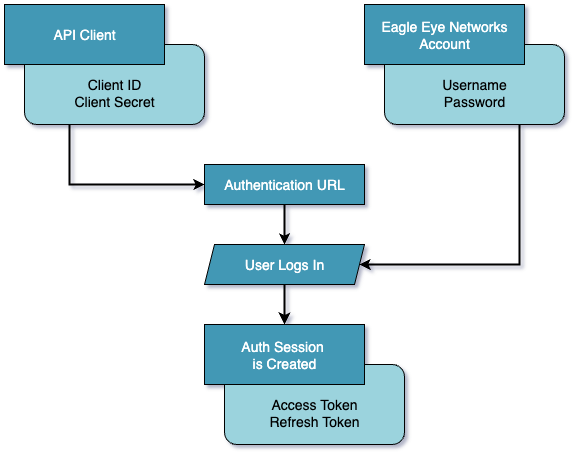
Reuse Your Client CredentialsIf you have already created Client Credentials for your application, you can reuse them with each new user that authorizes your application. This means you do not need to create new Client Credentials for each user.
Developer Accounts
Before you begin your integration with the Eagle Eye Video API Platform, you need a developer account for development and testing.
If you already have a developer account, use it. Otherwise, the Developer Accounts Guide will explain how you can create one.
Tip: Hardware Development KitsConsider enhancing your development experience with our Developer Hardware Kit, offered at a significant discount for developers. The kit includes an Eagle Eye bridge and multiple cameras, perfect for testing your integration. For further details, reach out to us at [email protected].
Get the Client Credentials (API Key)
To access the API, the client application will need a unique set of Client Credentials, which include a client ID and a client secret.
Create your Client Credentials in the My Application section to get started with our REST API v3.
End Users Should Never See Your Client CredentialsClient Credentials are how the Eagle Eye Video API Platform identifies the specific application that is being authorized by an end user account. End users should never have to create or enter Client Credentials as part of any integration process. The application developer should be the only entity with access to such credentials.
Eagle Eye Networks exclusively supports the OAuth Authorization Code grant type, which necessitates specifying redirect URLs. For your security, only whitelisted redirect URLs are permitted. During development, you can conveniently use localhost (e.g., http://127.0.0.1:3333).
ImportantThe redirect URL must exactly match the example (http://127.0.0.1:3333). Since whitelist checking is based on string comparison, any other forms like
https://127.0.0.1:3333orhttp://localhost:3333or127.0.0.1:3333/will not work.
OAuth defines two types of clients: confidential clients and public clients.
- Confidential clients are applications that are able to securely authenticate with the authorization server, keeping their registered client secret safe.
- Public clients are unable to use registered client secret, such as applications running in a browser. You can opt for either one depending on your application while creating your client credential.
ImportantEagle Eye Networks REST API v3 uses a new OAuth-based authentication method and therefore you have to request new Client Credentials for all your applications. You can no longer use the existing API V2 keys configured in the Eagle Eye Cloud VMS.
CORS domain whitelisting
Cross-origin resource sharing, or CORS, is a browser security feature that establishes rules for cross-origin requests. It is implemented in all modern web browsers, and requires that the remote site allows cross-origin requests to specific resources. Eagle Eye Networks implements a whitelist system that allows blocking all requests except for the ones from known technology partners.
Please reach out to [email protected] to whitelist your domain.
Start integration
You are now ready to start integrating. Go to Login, for example, and follow the instructions from there.
If you do not find answers to your questions in our guides or our FAQ, do not hesitate to reach out to us at [email protected]. We're here to assist you!
Updated about 2 months ago