Video Search
Introduction
Access the power of AI with Eagle Eye Networks' Smart Video Search, a revolutionary AI-driven feature designed to streamline and enhance your video surveillance capabilities. This cutting-edge technology enables users to swiftly locate specific people, vehicles, or objects across multiple cameras and sites using intuitive natural language-based searches. Save valuable time and resources with precise and quick video retrieval.
Natual Language Search
Eagle Eye Networks' Video API allows users to search surveillance video in the same way you search the web. Simply describe what you're looking for, whether it's people, vehicles, or specific objects like backpacks or bicycles. Powerful AI will deliver fast and accurate search results from any cloud-connected camera. You can also pinpoint specific videos or incidents from any location or camera by choosing to view a specific date and time.
Smart Video is trained to recognize and classify some of the most common objects and features in video footage, including:
- People: Search by clothing color (upper and lower body), and gender classification.
- Vehicles: Identify type (car, truck, bus, motorcycle), make (e.g., Ford, Tesla), and color.
- Objects: Look for common items such as backpacks, handbags, suitcases, and bicycles.
How It Works
When an event is detected, the CMVR/Bridge sends key images and video to the Eagle Eye Networks data center. Eagle Eye Networks has added AI capabilities to its data centers to process these key images in real-time. Multiple AI models running on cloud servers extract information from the key images and tag video in real-time. When search criteria are entered, the search is performed on the metadata and the matching key images are displayed.
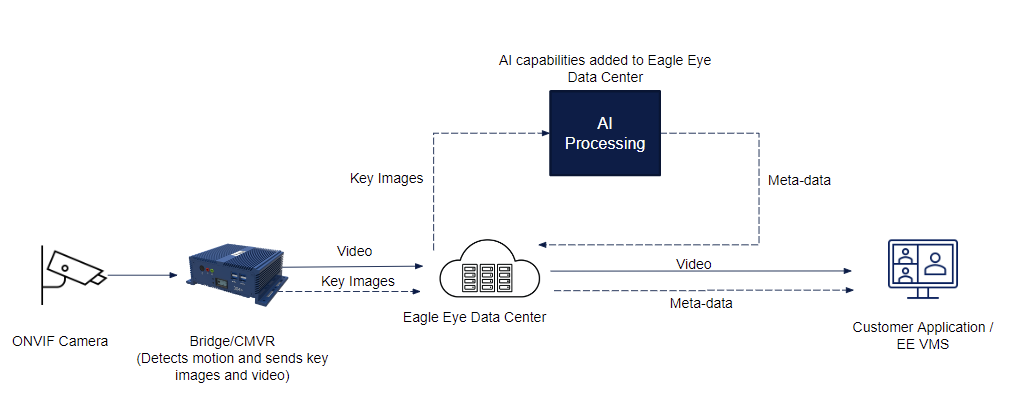
Eagle Eye’s Smart Video Search adds smart capabilities to any existing camera infrastructure without the need for additional AI hardware. This cloud-native solution ensures that your security system remains cutting-edge. Continuous updates and enhancements to AI capabilities are seamlessly integrated, requiring no physical upgrades or site visits. This approach not only future-proofs your investment but also keeps your system at the forefront of security technology.
Prerequisites
Before you can use the Smart Video Search feature, you need to have the following:
- An Eagle Eye Networks account
- An Eagle Eye Networks Bridge or CMVR
Video Analytics is only available on cameras connected to an Eagle Eye Bridge or CMVR. If your camera is leveraging Camera Direct to stream directly to the cloud, you will not be able to use the Smart Video Search feature.
Procedure
Step 1: Parse the Query
The first step in using the Smart Video Search feature is to parse the natural language query. The POST /videoAnalyticEvents:parse endpoint will accept a description of the object or scene you are looking for and return a structured query that can be used to search for matching video clips. The query can be sent in a variety of languages including English, Spanish, French, German, Italian, Dutch, Portuguese, and Japanese.
Step 2: Deep Search
The next step is to use the structured query to search for matching video clips. The POST /videoAnalyticEvents:deepSearch endpoint will accept the structured query and return a list of video clips that match the search criteria. The search results will include the camera name, the start and end times of the video clip, and a link to view the video clip.
Grouping Search ResultsIf you need to group your search results by camera or period, there are two additional endpoints that you can use to receive tailored results:
/videoAnalyticEvents:deepSearchGroupByResourceand/videoAnalyticEvents:deepSearchGroupByTime.
Updated 5 months ago